应用分类
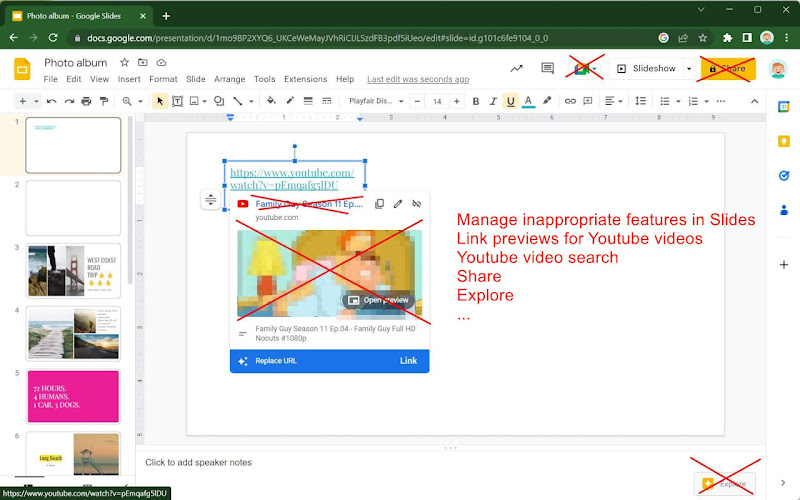
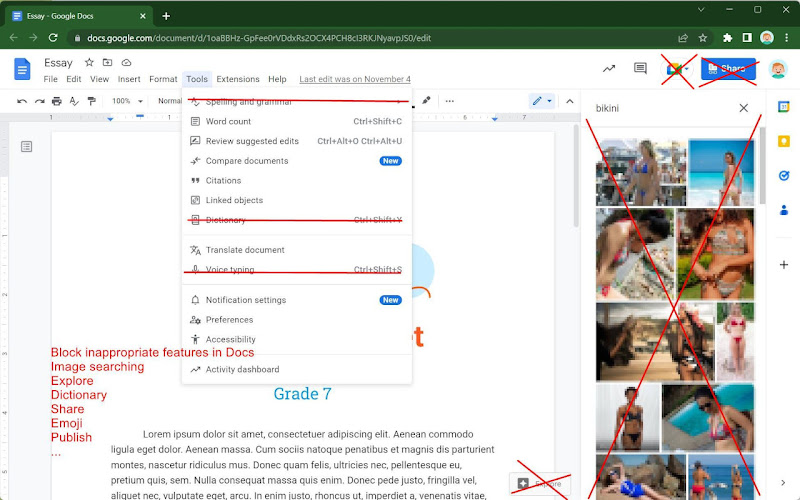
插件介绍
xFanatical Safe Doc smooths the way for schools managing Google Workspace for Education features (Docs, Sheets, Slides, Classroom,… xFanatical Safe Doc smooths the way for schools managing Google Workspace for Education features (Docs, Sheets, Slides, Classroom, Drive etc.) that Google Admin Console doesn't provide. It protects your students from inappropriate content and prevent your students from misusing certain features to disrupt classrooms. ===================================== Features ===================================== In Google Docs Editors ► Block the image searching feature ► Block Youtube video searching feature ► Block the Dictionary feature ► Block Explore feature that includes unsafe web search ► Block inappropriate emojis, e.g. the middle finger emoji, poop emoji or knife emoji. ► Block inserting GIFs and stickers ► Block inserting images by URLs into Docs ► Block the ""Publish to the web"" feature ► Block the ""Email this file"" feature (formerly ""Email as attachment"") ► Block the ""Email collaborators"" feature ► Disable spell & grammar checking ► Disable the voice typing feature ► Disable the ""Translate document"" feature ► Disable the ""Make a copy"" feature ► Disable the Comment feature ► Block certain web-linked functions in Sheets, e.g. IMPORTDATA, IMPORTFEED, IMPORTHTML, IMAGE etc. ► Stop students from sharing Drive files with each other ► Disable the chat feature when multiple users join in the same document In Google Classroom ► Remove the ""People"" tab to protect students' privacy ► Block preview pop ups for unsafe links, and the link preview in Stream > Add Link ► Disable students unsubmitting / resubmitting / late turning in / empty turning in assignment works In Google Search ► Block distracting doodle games and toys ► Block Youtube embedded videos in Google Search results ► Block doodles in the search home page and search result pages. ► Block live captions feature in Google Meet In Google Meet ► Stop students from adding external people ► Stop students constantly changing virtual background (applying visual effects to their webcam streams) ► Block students rejoining old unsupervised meetings (meetings without a nickname and open for students to join) ► Hide student identities (full names) for privacy protection Generally ► Support configurations for different age groups. Admins can decide which features in GSFE to be disabled or enabled ► Support Managed Chromebooks and Chrome browsers on Windows and Mac ► Support US and UK English Discover all the Safe Doc policies that simply your feature management in Google Workspace for Education. https://xfanatical.com/blog/safe-doc-configuration/#safe-doc-policy-list. ------------------------------"
相关插件推荐






