应用分类
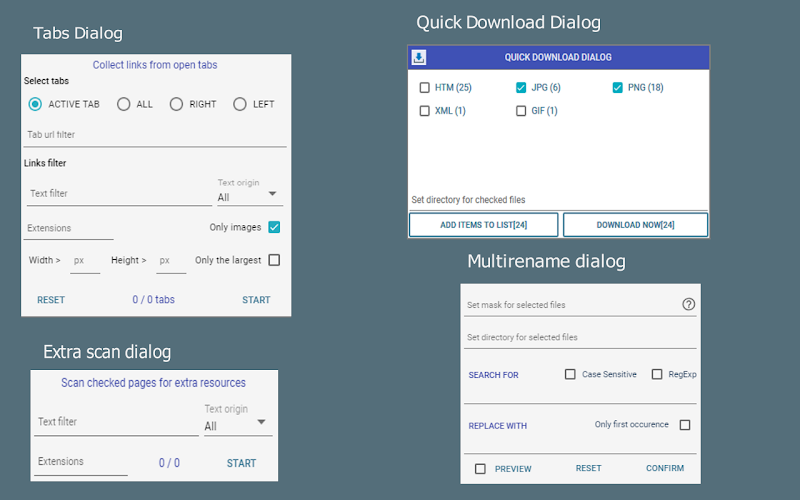
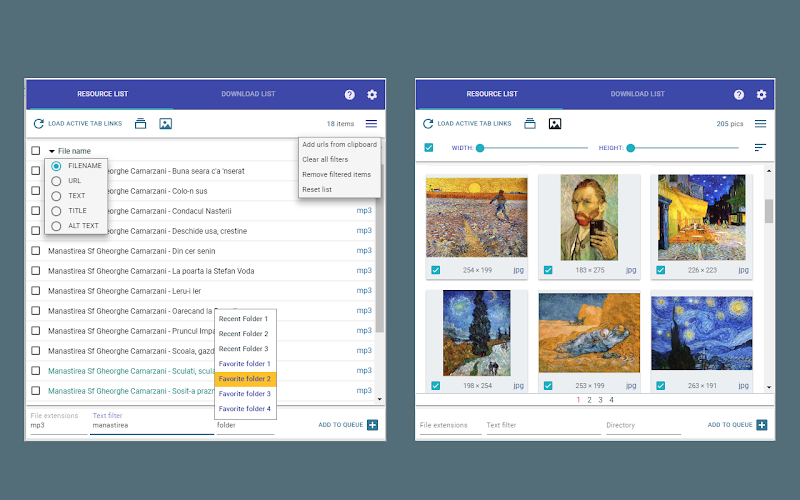
插件介绍
A light batch download manager with flexible filtering/mass-renaming options that make downloading files a lot easier & productive. This is a light and unobtrusive chrome download manager and batch/bulk/mass downloader. Good for: Assist the user in batch downloading various resources from the web: ● extract from the bulk links of web pages only desired ones (advanced filtering system) ● give better names for downloading files using the contextual info available for the corresponding links (name masks system) ● organise downloads by directing them to appropriate custom folders (favorite or automatic folders) NOT so good for: ● downloading streaming media or embedded videos ● heavily javascripted sites where download links are generated ""on the fly"" (on user clicks) so my extension cannot see them in advance for objective reasons) MAIN FEATURES: ● The links may be extracted from active tab / multiple open tabs or from selected text on web pages. Also from the clipboard or a local file or a pattern URL. ● Advanced filtering/mass renaming capabilities using various name masks. Also with user-defined categories for resource filtering. ● For images, there is a special thumbnails grid view where items may be ordered by the size or filtered by width/height. ● Flexible routing system: the user can set Automatic Folders where downloads are automatically directed based on custom rules. ● User-defined Favorite Folders, easily accessible when the user needs a custom download directory. ● Flexible download management, the user can: a) pause, resume, open downloaded files, etc. (usual features) b) set server limits or force sequential downloading mode. ● The URL list can be exported using various name masks Please, note that ● Development is mainly done in Windows, with limited testing in Linux. No testing possibilities on MacOS, sorry. ● Before using, please verify that ""Ask where to save each file before downloading"" option in Chrome Download Settings is NOT checked. Otherwise, a lot of ""Save As"" dialog boxes will pop up, defeating the main purpose of this extension (or any other mass downloading chrome extension)."
相关插件推荐






