应用分类
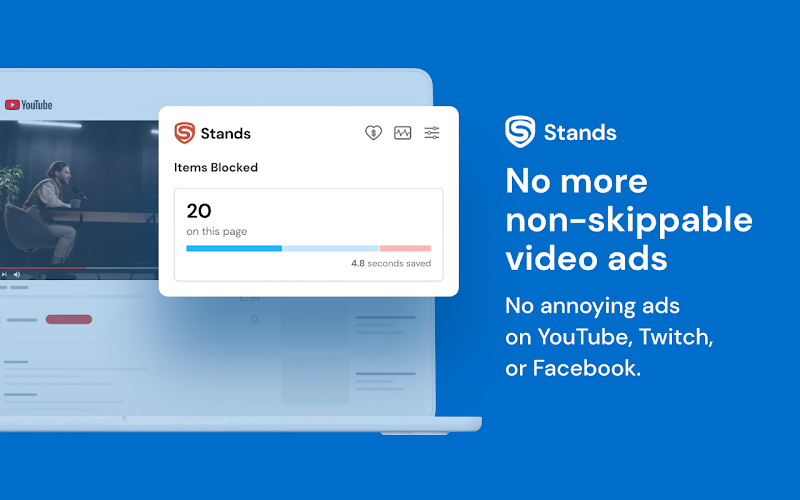

插件介绍
Block annoying ads, popups, malware and tracking (even on Facebook & Youtube), browse faster, and protect your privacy. Stands Adblocker is the perfect solution for ad-blocking, effectively blocking unwanted ads and enhancing your security against online threats such as phishing, tracking, spyware and malware. KEY FEATURES OF AD BLOCKER STANDS Stands transforms your browsing with its Chrome extension, allowing for a faster, ad-free online experience. Its intuitive interface lets you easily customize your preferences to block ads. ☆ Zero Cost Subscription: Use AdBlock Stands for free and remove pop-ups, banners, auto-playing video ads, and other intrusive ads without any cost. ☆ Enhanced Focus and Speed: Enjoy quicker webpage loading and reduced mobile data usage by blocking popup ads. ☆ The extension offers a user-friendly, customizable interface, regularly updated to keep pace with new ad technologies, ensuring effective, accessible protection for all users. ☆ Ensure your protection online: intrusive ads can contain malicious code (malvertising) and phishing threads. Strengthen your online safety against malicious advertising and block potentially risky web pages with Stands. OPTIMIZING YOUR EXPERIENCE WITH STANDS Ad Blocker that works on YouTube: Stands offers its free adblock for YouTube and other video platforms such as Twitch. It effectively blocks intrusive ads across these sites, providing a cleaner and faster browsing experience. Social Media Ad Removal: Enjoy ad-free browsing on platforms like Instagram, Twitter, and LinkedIn. Comprehensive Ad Removal: Block all types of ads, including pop-ups, banners, and video ads, for a smoother browsing experience. FAQS ABOUT ADBLOCK Is Ad Blocker Free? Stands is a free extension that enhances your web browsing experience. It allows you to block annoying ads, disable tracking, and prevent access to sites known for spreading malware. Is Adblocker Safe? Stands Adblocker is safe to use. It offers enhanced security features that block sites known to spread malware and disable tracking to protect your privacy. By preventing access to malicious sites and stopping unwanted ads, Stands not only improves your browsing experience but also adds an extra layer of protection to your online activities. How to enable Ad Blocker? To enable Stands AdBlock, simply install the extension from your browser’s extension store. Once installed, access the extension settings through your browser’s extension menu to customize your preferences. What is the best adblocker? Stands AdBlocker as the superior choice when considering the top ad blockers like Adblock Plus, AdGuard, AdBlocker Ultimate, and uBlock Origin. Stands excellently blocks annoying ads and reduces slow page loading times. SUPPORT AND CONTACT INFORMATION For additional support or feedback, users are encouraged to visit the Stands Support Center or contact via email at support@standsapp.org. For detailed policies on privacy and user terms, please refer to the Privacy Policy and End User License Agreement available on the Stands website. PRIVACY POLICY: https://www.standsapp.org/privacy-policy/ END USER LICENSE AGREEMENT: https://www.standsapp.org/end-user-license-agreement/ By choosing Stands, you're opting for an adblock that offers comprehensive ad removal and privacy protection, ensuring an enhanced browsing experience free from ads and security risks. Join millions of users who trust Stands to keep their online activities uninterrupted and secure.






