应用分类
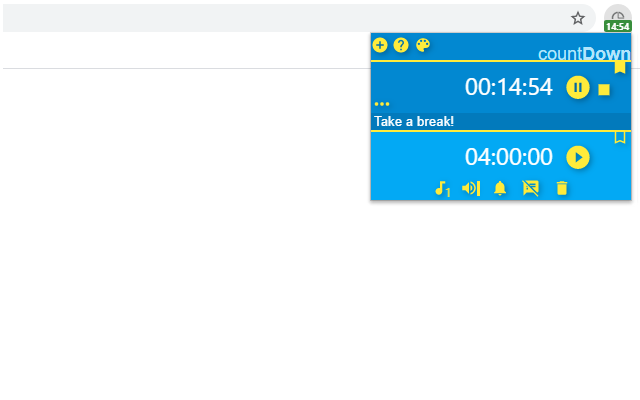
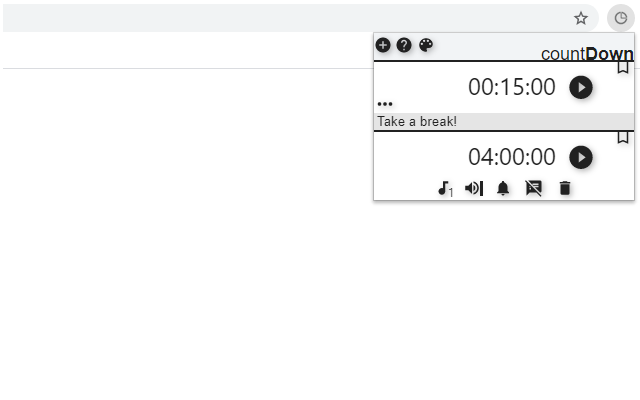
插件介绍
Countdown & countup timer, with simple interface and ability to run multiple timers. QUICK START: I'm working on an improved input system, but for now a quick start for how to use the current one: You can use the mouse scroll wheel, just point to the right time field and scroll the wheel up/down to adjust the value (ddd hh:mm:ss). You can also use the keyboard by directly typing the desired time. First click on one of the timers (anywhere beside notes) and input your time. Examples: To set 15 minutes: 15. or 1500 (00:15:00) To set 72 hours (3 days): 72.. or 3... (3 00:00:00) To set 3 hours and 45 minutes: 345. or 3.45. (03:45:00) To set 90 seconds (1:30): 90 or 1.30 (00:01:30) Fixes: * Fixed keyboard input not registering Features: * Tricky input (still working on it) * (new ) TTS for notes * (new) Shortcuts on badge timer * (new) Options to set different sound alarms and volume * (new) Notification alert (optional) * (new) Multiple colour themes * Multiple timers * High range of spans with up to several years * Count up like stopwatch (to start, set the timer from 00:00:00) * Optimised for extensive use * Display timer one the icon badge * Set and navigate the timers with keyboard * Set timer with scroll wheel * Custom notes for each countdown P.S. Rate the extension and spread the word to encourage the developer (me) to dedicate more time in implementing more features."






