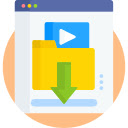应用分类
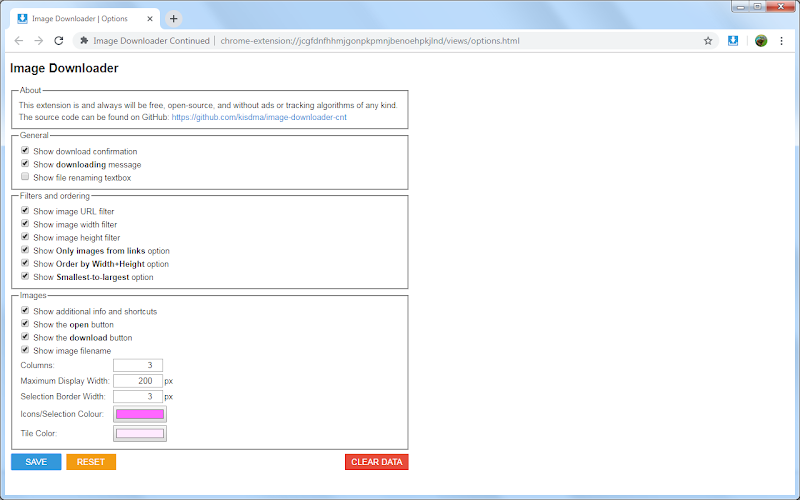

插件介绍
Browse and download images on a web page. Image Downloader Continued (IDC) ================ This is a fork of Image Downloader by Vlad Sabev (vdsabev). Original extension isn't updated and this projects aims to fill the gap. The goal is to fix bugs, support more websites (as many as possible), add new features and enhancements. Suggestions are welcome - please file an issue on github! IDC is not for sale, and will always be free, open-source, and without ads or tracking algorithms of any kind! You can find the source code here: https://github.com/kisdma/image-downloader-cnt Description ================ If you need to bulk download images from a web page, with this extension you can: - See images that the page contains and links to - Filter them by width, height, and URL; supports wildcard and regex - Select images to download by clicking on the image - Use dedicated buttons to download or open individual images in new tabs - Customize image display width, columns, border size, and colour - Hide filters, buttons and notifications you don't need When you press the ""Download"" button, all selected images are saved to the default download directory of Chrome, or to a directory inside it if you specify a subfolder name. WARNING: If you haven't set up a default download directory, you will have to manually choose the save location for each image, which might open a lot of popup windows. It is not recommended to attempt to download too many images at once without a default download directory."
相关插件推荐