应用分类
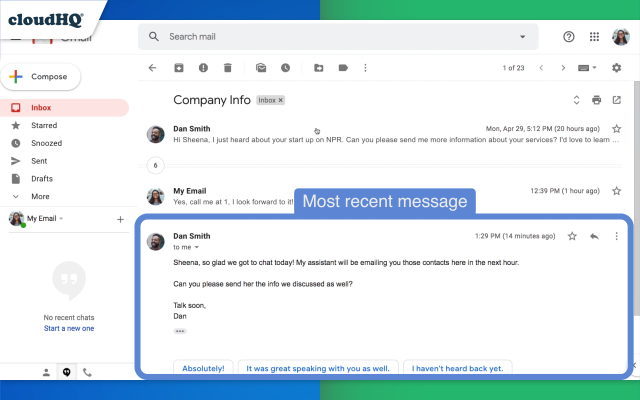

插件介绍
How to reverse your Gmail conversation threads to show in chronological order Do you keep getting confused with how Gmail™ presents your email conversation threads? You're not alone. That's why we created Conversation Thread Reversal for Gmail™ so that you can see the latest email of a conversation on the top of your email thread, instead of at the bottom. With the click of a button, you can reverse your email thread to display your conversation in chronological order so that you can get a clearer picture of what's going on, more quickly. cloudHQ. Helping your productivity, 1 click at a time. Website: https://www.cloudhq.net App website: https://www.gmail-reverse-conversation.com/ Pricing: https://www.gmail-reverse-conversation.com//pricing Support page: https://support.cloudhq.net/category/browser-extensions/gmail-reverse-conversation/ Blog: https://blog.cloudhq.net Google Workspace, Google Sheets, Google Drive, Google Alerts and Gmail are trademarks of Google LLC. Use of this trademark is subject to Google Permissions."
相关插件推荐






