应用分类
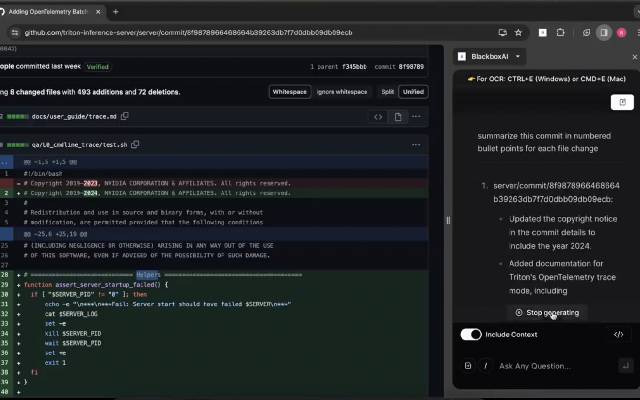
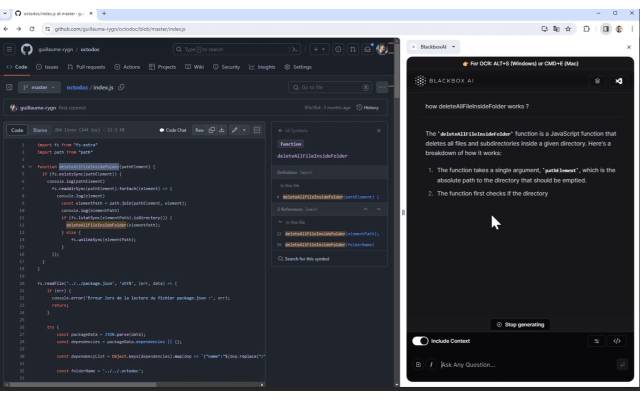
插件介绍
Write Code better and faster. BLACKBOX AI is an AI coding assistant that helps developers by providing real-time code suggestions Getting Started with BLACKBOX AI Extension Seamlessly integrate BLACKBOX AI into your existing workflow to supercharge your navigation experience. ### Code Chat: This is a walkthrough for using Code Chat to get answers to your coding questions: 1. Click on the Blackbox AI icon on the top right of your browser or click on ""Manage Extension"" then ""Keyboard Shortcut"" to assign a shortcut for opening the app. 2. Ask your coding question. 3. Get answers and suggestions in real-time. ### Add current page as context: To add the current page as context: 1. Click on the Blackbox AI icon on the top right of your browser or click on ""Manage Extension"" then ""Keyboard Shortcut"" to assign a shortcut for opening the app. 2. 1. Ensure ""Include Context"" option is activated. 3. Ask your question about page content. 4. Get answers and suggestions in real-time.






