应用分类
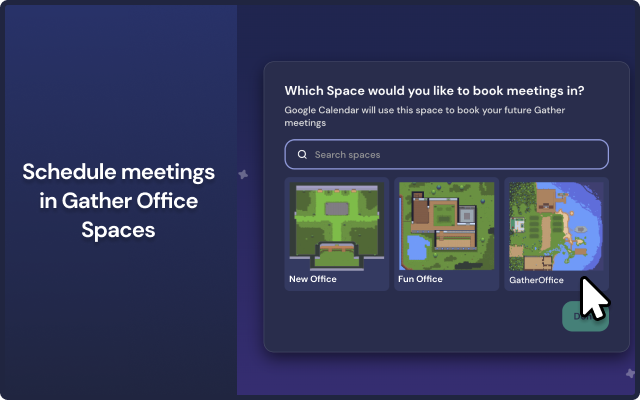
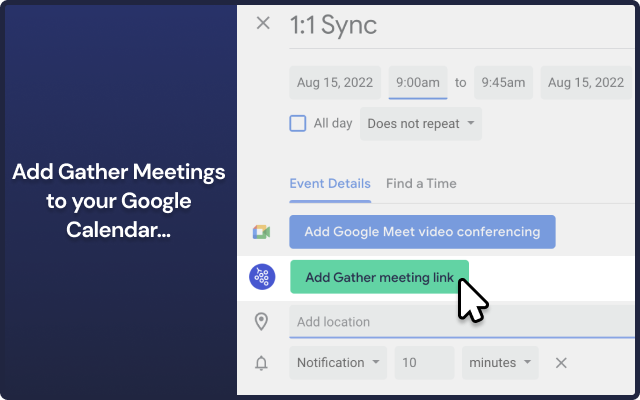
插件介绍
Schedule meetings in Gather directly from Google Calendar Ready to make meetings more productive, immersive, and fun for your remote team? Host your team on Gather with a newly optimized meeting experience! In an all-new meeting experience with the Gather Meetings extension, you can: • Add a Gather meeting link on your Google Calendar invitation that automatically takes you to an open Private Area in your space • Automatically select a Private Area in your Gather Space with the right capacity for your meeting • Generate a one-click link that brings participants directly to the meeting when it starts In Gather, remote teams work naturally, build relationships, and collaborate side-by-side, even when they’re miles apart. Try Gather for free at https://app.gather.town/get-started Remember: If you’re a Space Admin or Builder, open the app's Mapmaker and give existing Private Areas a name and occupancy limit. You can also edit the Area names directly from the Participants Panel. If you don’t have any dedicated meeting areas yet, we recommend you build out a few for different sizes of meetings, or you can check out new Office Templates that come with some pre-existing options. By installing this extension, you agree to the Gather Terms of Service and Privacy Policy at https://www.gather.town/terms-of-service and https://www.gather.town/privacy-policy"
相关插件推荐






