应用分类
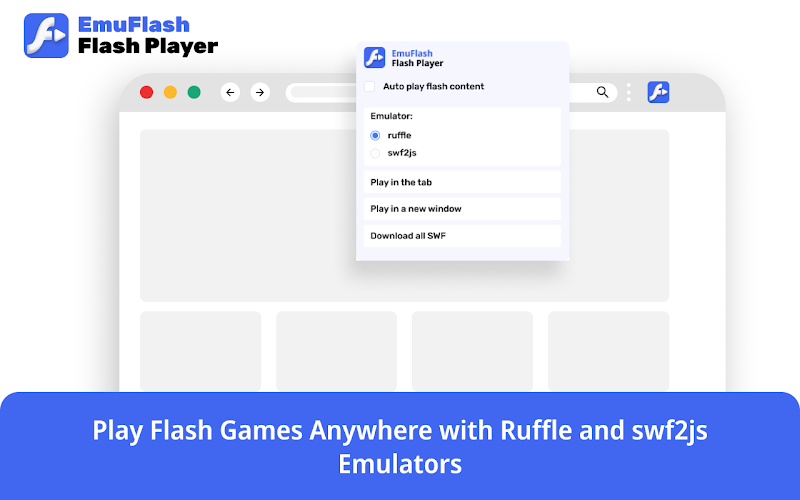
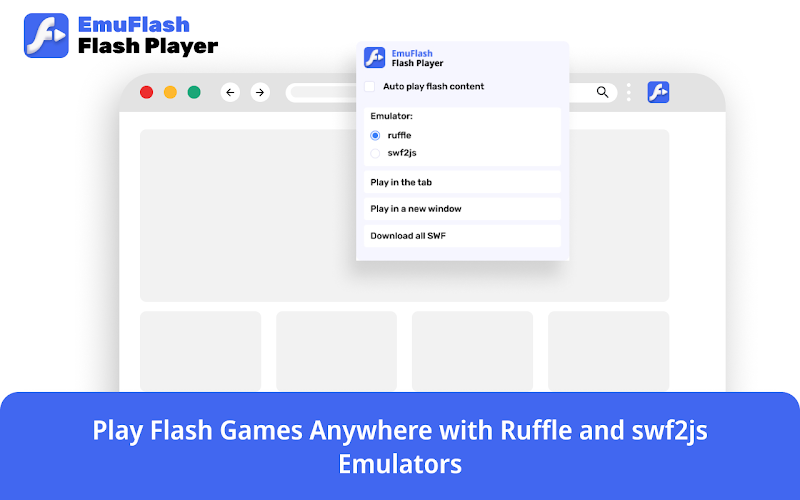
插件介绍
EmuFlash Flash播放器: Play Flash Games Anywhere with Ruffle and swf2js Emulators
- Features of EmuFlash:
- Emulate Flash content with Ruffle and swf2js emulators.
- Run inline Flash content manually or let our extension handle it automatically.
- Download all SWFs easily
- Not working?
Please note that the extension doesn't emulate inline content by default.
You should either explicitly enable this feature (""Auto play flash content"" option) or click a button on the page or in the popup to activate it.
Minimal test of the functionality:
1. Open https://webbrowsertools.com/test-flash-player/
2. Open extension's popup and select the ""Play in the tab"" option
3. The page should display flash content with bees.
Showcase of the functionaluty: visit Internet Archive website at https://archive.org/details/armorgames
Here, you'll find thousands of games. The extension doesn't work 100% of the time, but it successfully opens most of them.
Disclaimer: EmuFlash is a helpful browser extension and is not officially affiliated with Adobe Flash Player or any other Adobe products.
- EmuFlash的特点:
- 使用Ruffle和swf2js模拟器模拟Flash内容。
- 手动运行内联Flash内容,或让我们的扩展自动处理。
- 轻松下载所有SWF文件
- 不工作吗?
请注意,默认情况下,扩展程序不会模拟内联内容。
您应该明确启用此功能(“自动播放Flash内容”选项),或者单击页面或弹出窗口中的按钮来激活它。
功能的最小测试:
1. 打开https://webbrowsertools.com/test-flash-player/
2. 打开扩展的弹出窗口,并选择“在标签页中播放”选项
3. 该页面应该显示带有蜜蜂的Flash内容。
功能展示:访问Internet Archive网站https://archive.org/details/armorgames
在这里,您会找到成千上万的游戏。该扩展程序并非始终100%有效,但它成功地打开了其中大部分游戏。
免责声明:EmuFlash是一个有用的浏览器扩展程序,与Adobe Flash Player或任何其他Adobe产品没有官方关联。"
相关插件推荐






