应用分类
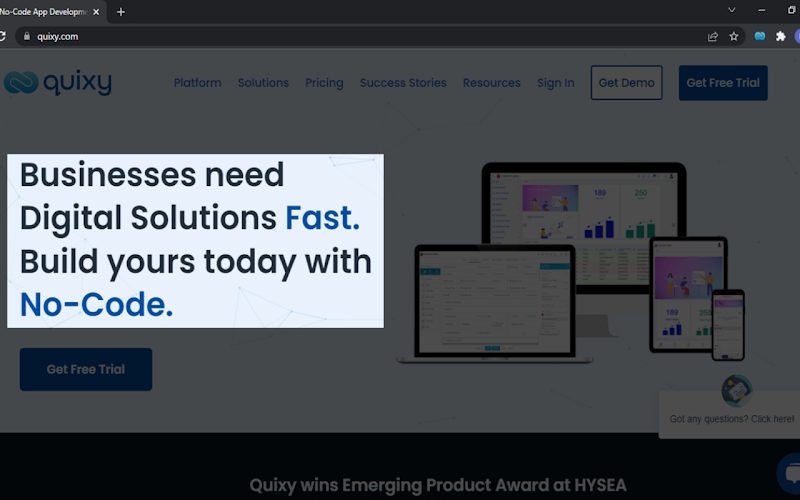
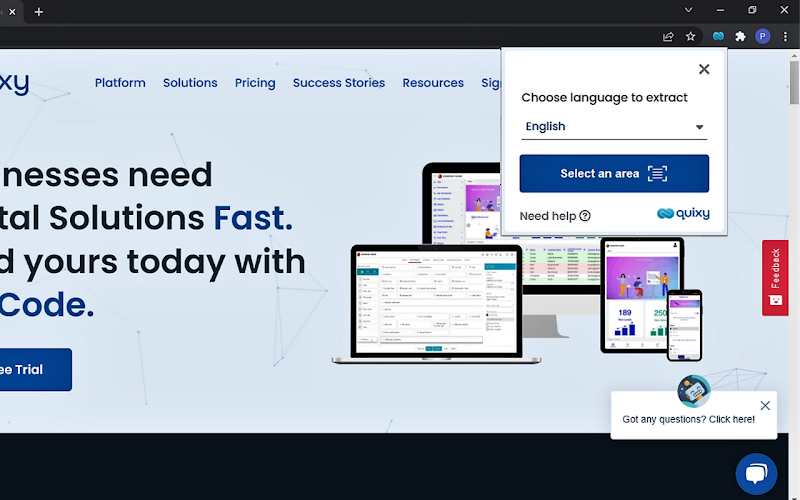
插件介绍
Intelligent text extractor | OCR | Extract text from images and Videos. Imagine you are watching a video or browsing through a few images and like the text you are watching. With this extension, you can capture the text, intelligently process the text and copy the same to your favorite note-taking apps. Quixy Toolbox intelligently extracts text from images and videos. And it support more than 75 languages. How to install? 1. Click “Add to Chrome” 2. Then click “Add extension” in the next popup How to use? 1. Click the Quixy extension icon at the top of your browser window to launch 2. Select a language of text you wish to extract, Click on Select an area 3. Using mouse or trackpad, draw a rectangle around the text you wish to extract or process 4. Processing takes 1-2 seconds and you will have the text available to copy "
相关插件推荐






