应用分类
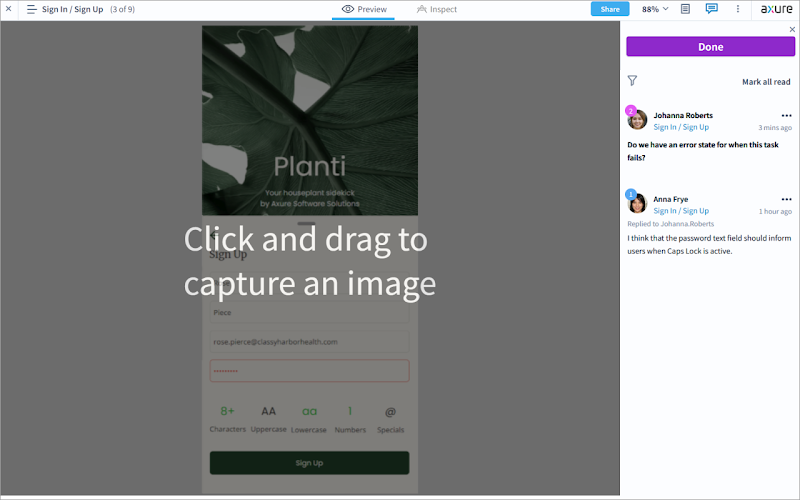
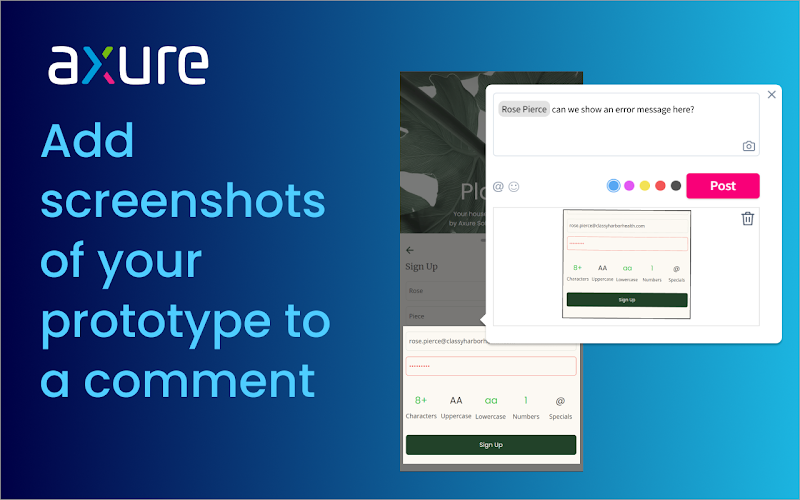
插件介绍
Capture screenshots of your prototype to attach to Axure Cloud comments. When commenting, click the camera icon to add a screenshot. Easily add context to your Axure Cloud discussions by attaching screenshots of your prototype to a comment. After installing the extension, refresh your browser, and then click the camera icon when adding a comment. Please note: This is only for use for screenshotting in Axure Cloud and attaching to comments within Axure Cloud discussions and is not a general screenshot tool. If you have any issues or questions, please email support@axure.com To download the latest version of Axure RP or a free 30-day trial, visit axure.com/download."
相关插件推荐






