应用分类
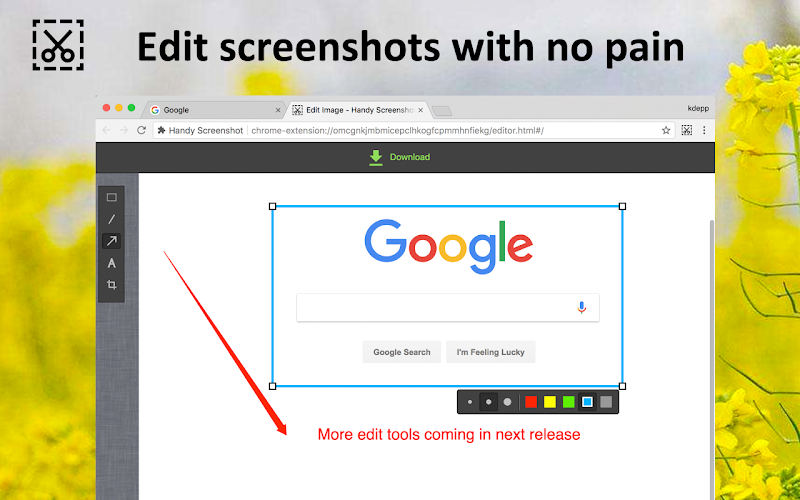
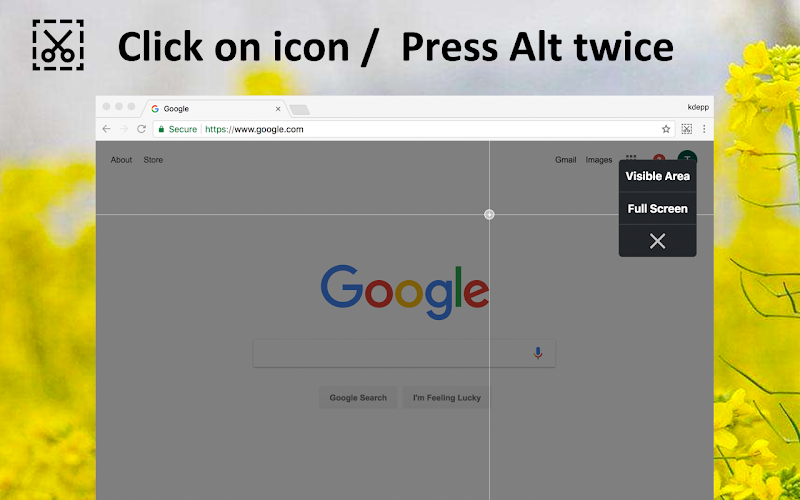
插件介绍
An easy tool for taking screenshots (full screen / visible part / selected by yourself) Capture the web page, either part of it or full page. Edit your screenshots in a very user-friendly interface. Click on icon or Press Alt twice to take screenshots. ----- Notes: - With 1.3.0 rolled out, it's been migrated to manifest v3, and now you can copy the image with one click, no need for right click and copy image any more - With the latest change shipped with Chrome 92, the time spent on taking full page screenshot becomes slower. Reference: https://developer.chrome.com/docs/extensions/reference/tabs/#property-MAX_CAPTURE_VISIBLE_TAB_CALLS_PER_SECOND"






