应用分类

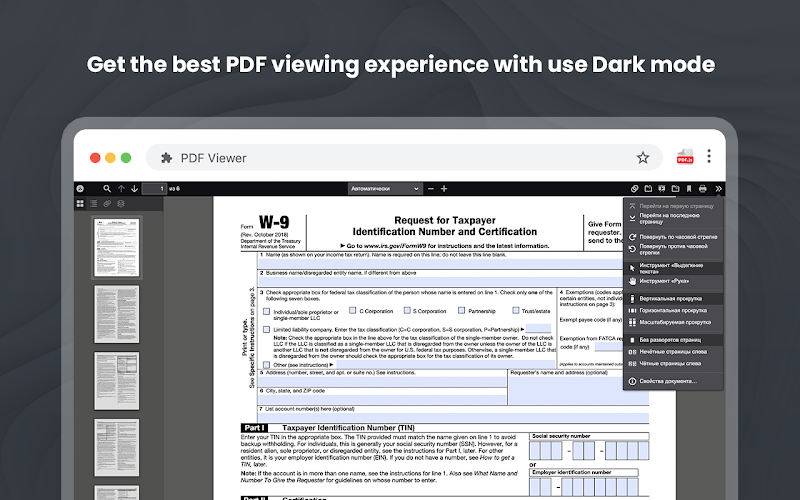
插件介绍
PDF Converter display PDF files in the browser with PDF.js (by Mozilla Labs). Send PDFs to any PDF viewer. PDF editor, pdf reader PDF Viewer Online brings true innovation to the PDF world - it's the fully-functional PDF web application.Designed to accommodate your busy lifestyle, it offers a complete PDF application you can take with you wherever you go. PDF.js is a JavaScript library that renders Portable Document Format (PDF) files using the web standards-compliant HTML5 Canvas. Its implementation uses the Canvas element from HTML5, which allows for fast rendering speeds. PDF.js is community-driven and supported by Mozilla Labs. PDF Viewer provides PDF.js as the default PDF viewer in Chrome. This PDF Reader supports rendering remote and local PDF files on top frames. PDF Online is a revolutionary PDF solution that offers a full set of features directly in your web browser. How to use the PDF converter Tool? 1. Install the PDF Acrobat extension for Chrome. 2. Pin the extension for quick access. 3. Open any PDF in your browser. 4. Select an PDF Acrobat tool. Our extension PDF Viewer provides PDF.js as the default PDF viewer in Chrome. This PDF Reader supports rendering remote and local PDF files on top frames. The PDF converter extension contains the following tools: - Compress PDF - Convert PDF to Word - Convert PDF to Excel - Convert PDF to JPG - Edit PDF - Merge PDF Google Drive - Editor for Docs, Sheets & Slides Docs Creator is a quick way to create documents, spreadsheets, or forms from the Chrome browser menu. After you click ""New Document"", the file will be saved to your Google Drive account under ""My Drive"". Google Drive"
相关插件推荐






